Ubicación en la Barra de Menú:
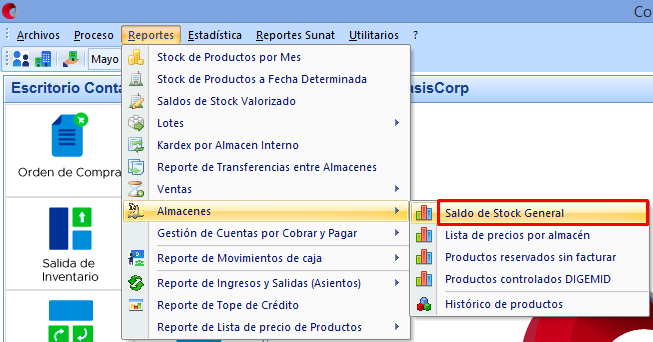
Se mostrará la siguiente ventana:
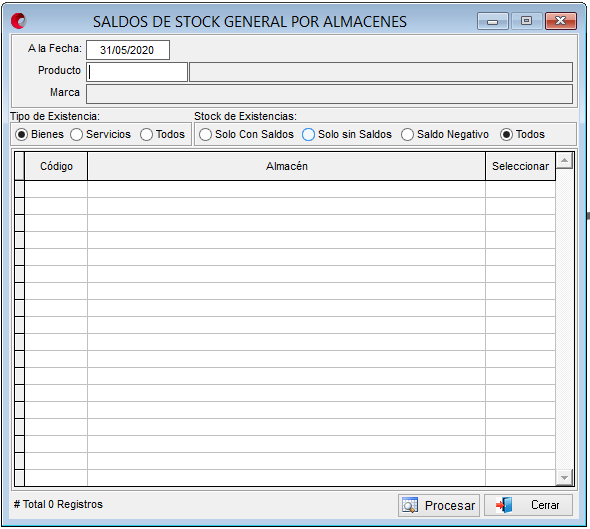
FUNCIONALIDAD DE DATOS DE REGISTRO:
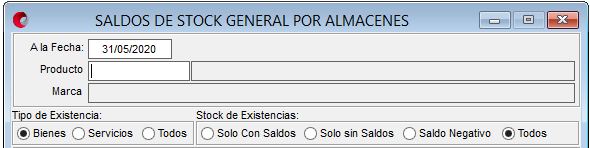
| A LA FECHA | Permite registrar la fecha a solicitar. |
| PRODUCTO | Permire registrar o seleccionar un producto con Ctrl+L. |
| MARCA | Permite visualizar por defaul la marca del producto una vez selecciono el producto. |
| TIPO DE EXISTENCIA | Permite seleccionar las siguientes opciones: – BIENES – SERVICIOS – TODOS |
| STOCK DE EXISTENCIAS | Permite seleccionar las siguientes opciones: – SOLO CON SALDOS – SOLO SIN SALDOS – SALDO NEGATIVO – TODOS |
FUNCIONALIDAD DE DATOS DE LECTURA:

| CÓDIGO | Permite visualizar el código del almacen. |
| ALMACEN | Permite visualizar el nombre del almacen. |
| SELECCIONAR | Permite seleccionar un almacen. |
FUNCIONALIDAD DE LOS BOTONES:
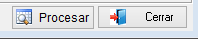
| PROCESAR | Permite darle clic en la opción procesar una vez llenada la información correspondiente. |
| CERRAR | Permite salir y/o dar por finalizado el proceso de ingresar un registro en la ventana. |